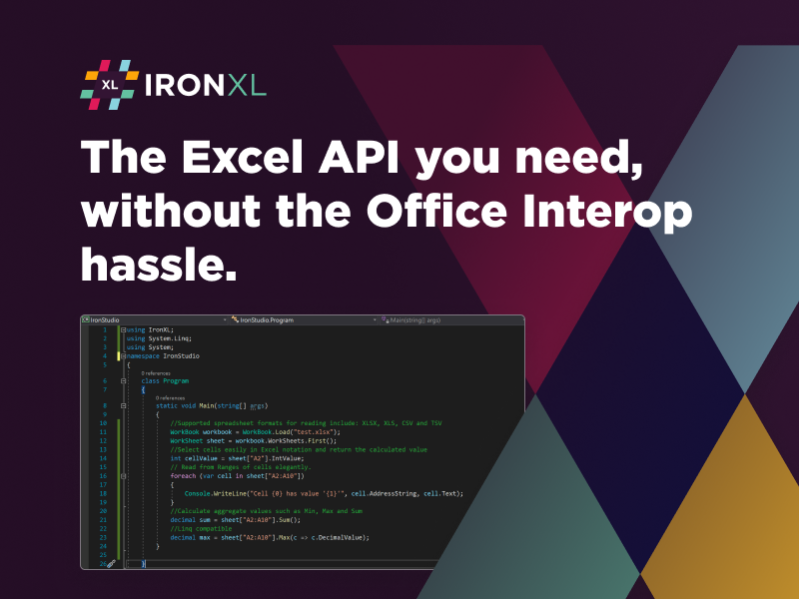C# Open Excel File Programmatically 2023.2.5
Free Trial Version
Publisher Description
IronSoftware has created another fantastic resource for project improvement with the announcement of the C# Open Excel File Programmatically tool. This is an easy-to-use package that allows you to create, edit, manipulate, and more to any worksheet inside your native app environment. Instead of having to deal with bulky applications like Microsoft Office or Excel Interop, you get a streamlined solution that is far more intuitive to the needs of your end users.
C# Open Excel File Programmatically includes all the standard formatting needs your end users will expect with using a spreadsheet application. They can easily change cell styling, data sizes, fonts, formulas, times, currency, and even sort information based on rows and columns. IronSoftware worked hard to ensure an easy transition to this package that feels comfortable for usability across any VB or C# project.
You'll also be able to utilize most of the popular Excel-like formats you are used to importing and exporting. This can include .xls, .xlsx, .csv, .tsv, .json, and many more. With so many companies and private business owners relying on Excel features, it only makes sense to bring this capability into your project for higher marketability when you reach the open market.
IronSoftware does an excellent job of explaining the various benefits, features, and integrations of the new C# Open Excel File Programmatically tool at https://ironsoftware.com/csharp/excel/blog/using-ironxl/csharp-open-excel-file-programmatically/ . Once you have explored all the potential options, you can download the package at https://ironsoftware.com/csharp/excel/ .
This is a free to use option while you are in project development. You don't need to spend a dime until you have reached full project deployment. That is much better than the upfront costs of larger software options or the long-term expense of a subscription package. Download the package today and get started with C# Open Excel File Programmatically.
About C# Open Excel File Programmatically
C# Open Excel File Programmatically is a free trial software published in the C/C++/C# list of programs, part of Development.
This C/C++/C# program is available in English, Afrikaans, Albanian, Amharic, Arabic, Armenian, Assamese, Azerbaijani, Basque, Bengali, Breton, Bulgarian, Burmese, Byelorussian, Cambodian, Catalan, Chinese, ChineseSimplified, ChineseTraditional, Corsican, Croatian, Czech, Danish, Dutch, Esperanto, Estonian, Faeroese, Finnish, French, Frisian, Gaelic, Galician, Georgian, German, Greek, Gujarati, Hebrew, Hindi, Hungarian, Icelandic, Indonesian, Irish, Italian, Japanese, Javanese, Kannada, Kazakh, Kirghiz, Korean, Kurdish, Laothian, Latin, Latvian, Lithuanian, Macedonian, Malay, Malayalam, Maltese, Maori, Marathi, Mongolian, Nepali, Norwegian, Occitan, Oriya, Other, Pashto, Persian, Polish, Portuguese, Punjabi, Quechua, Romanian, Russian, Sanskrit, Serbian, Sindhi, Singhalese, Slovak, Slovenian, Spanish, Sudanese, Swahili, Swedish, Tagalog, Tajik, Tamil, Tatar, Telugu, Thai, Tibetan, Tigrinya, Tonga, Turkish, Ukrainian, Urdu, Uzbek, Vietnamese, Welsh, Yiddish, Yoruba. It was last updated on 23 April, 2024. C# Open Excel File Programmatically is compatible with the following operating systems: Windows.
The company that develops C# Open Excel File Programmatically is C# Open Excel File Teach Team. The latest version released by its developer is 2023.2.5.
The download we have available for C# Open Excel File Programmatically has a file size of 9.44 MB. Just click the green Download button above to start the downloading process. The program is listed on our website since 2023-02-27 and was downloaded 9 times. We have already checked if the download link is safe, however for your own protection we recommend that you scan the downloaded software with your antivirus. Your antivirus may detect the C# Open Excel File Programmatically as malware if the download link is broken.
How to install C# Open Excel File Programmatically on your Windows device:
- Click on the Download button on our website. This will start the download from the website of the developer.
- Once the C# Open Excel File Programmatically is downloaded click on it to start the setup process (assuming you are on a desktop computer).
- When the installation is finished you should be able to see and run the program.